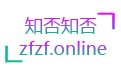import java.awt.Graphics;
import java.awt.Image;
import java.awt.Toolkit;
import java.awt.image.BufferedImage;
import java.awt.image.CropImageFilter;
import java.awt.image.FilteredImageSource;
import java.awt.image.ImageFilter;
import java.io.ByteArrayOutputStream;
import java.io.File;
import java.io.FileInputStream;
import java.io.FileOutputStream;
import java.io.IOException;
import java.io.OutputStream;
import java.util.HashMap;
import java.util.Map;
import javax.imageio.ImageIO;
import org.apache.commons.codec.binary.Base64;
import org.apache.http.HttpResponse;
import org.apache.http.util.EntityUtils;
import com.alibaba.fastjson.JSON;
import com.alibaba.fastjson.JSONObject;
import sun.misc.BASE64Encoder;
public class ocr_idcard {
public static String img_base64(String path) {
/**
* 对path进行判断,如果是本地文件就二进制读取并base64编码,如果是url,则返回
*/
String imgBase64="";
if (path.startsWith("http")){
imgBase64 = path;
}else {
try {
File file = new File(path);
byte[] content = new byte[(int) file.length()];
FileInputStream finputstream = new FileInputStream(file);
finputstream.read(content);
finputstream.close();
imgBase64 = new String(Base64.encodeBase64(content));
} catch (IOException e) {
e.printStackTrace();
return imgBase64;
}
}
return imgBase64;
}
/**
* 图片切割
*
* @param srcImageFile
* 图片地址
* @param responseOutputStream
* servlet输出流
* @param w
* 切割宽度
* @param h
* 切割高度
* @param x1
* 开始x结点(left)
* @param y1
* 开始y结点(top)
* @param sw
* 图片宽度
* @param sh
* 图片高度
*/
public static void cut(String srcImageFile, int w, int h, int x1, int y1) {
try {
Image img;
ImageFilter cropFilter;
// 读取源图像
BufferedImage bi = ImageIO.read(new File(srcImageFile));
int sw = bi.getWidth();
int sh = bi.getHeight();
Image image = bi.getScaledInstance(sw, sh, Image.SCALE_DEFAULT);
// 剪切起始坐标点
int x = x1;
int y = y1;
int destWidth = w; // 切片宽度
int destHeight = h; // 切片高度
// 图片比例
double pw = sw;
double ph = sh;
double m = (double) sw / pw;
double n = (double) sh / ph;
int wth = (int) (destWidth * m);
int hth = (int) (destHeight * n);
int xx = (int) (x * m);
int yy = (int) (y * n);
// 四个参数分别为图像起点坐标和宽高
// 即: CropImageFilter(int x,int y,int width,int height)
cropFilter = new CropImageFilter(x1-(w/2), y1-(h/2), w, h);
img = Toolkit.getDefaultToolkit().createImage(new FilteredImageSource(image.getSource(), cropFilter));
BufferedImage tag = new BufferedImage(w, h, BufferedImage.TYPE_INT_RGB);
Graphics g = tag.getGraphics();
g.drawImage(img, 0, 0, null); // 绘制缩小后的图
g.dispose();
File f123 = new File("d://原图.jpg");
f123.createNewFile();
OutputStream os = new FileOutputStream(f123);
// 输出为文件
ImageIO.write(tag, "JPEG", os);
//压缩到1MB
//压缩到目标大小
ImgCompress.commpressPicForScale("d://原图.jpg",
"d://ys-2.jpg",
1024*2,0.9);
//压缩到目标大小
ImgCompress.commpressPicForScale("d://原图.jpg",
"d://ys-3.jpg",
1024*3,0.9);
//压缩到目标大小
ImgCompress.commpressPicForScale("d://原图.jpg",
"d://ys-4.jpg",
1024*4,0.9);
//压缩到目标大小
ImgCompress.commpressPicForScale("d://原图.jpg",
"d://ys-5.jpg",
1024*5,0.9);
//压缩到目标大小
ImgCompress.commpressPicForScale("d://原图.jpg",
"d://ys-6.jpg",
1024*6,0.9);
} catch (Exception e) {
e.printStackTrace();
}
}
/**
* 将图片转换成二进制
* @return
*/
static String getImageBinary(File f){
BASE64Encoder encoder = new sun.misc.BASE64Encoder();
BufferedImage bi;
try {
bi = ImageIO.read(f);
ByteArrayOutputStream baos = new ByteArrayOutputStream();
ImageIO.write(bi, "jpg", baos);
byte[] bytes = baos.toByteArray();
return encoder.encodeBuffer(bytes).trim();
} catch (IOException e) {
e.printStackTrace();
}
return null;
}
public static void main(String[] args) {
String host = "http://dm-51.data.aliyun.com";
String path = "/rest/160601/ocr/ocr_idcard.json";
String appcode = "";
String imgFile = "F:\\工作积累\\微信图片_20211213211827.jpg";
String method = "POST";
Map<String, String> headers = new HashMap<String, String>();
//最后在header中的格式(中间是英文空格)为Authorization:APPCODE 83359fd73fe94948385f570e3c139105
headers.put("Authorization", "APPCODE " + appcode);
//根据API的要求,定义相对应的Content-Type
headers.put("Content-Type", "application/json; charset=UTF-8");
Map<String, String> querys = new HashMap<String, String>();
// 对图像进行base64编码
String imgBase64 = img_base64(imgFile);
//configure配置
JSONObject configObj = new JSONObject();
configObj.put("side", "face");
String config_str = configObj.toString();
// 拼装请求body的json字符串
JSONObject requestObj = new JSONObject();
requestObj.put("image", imgBase64);
if(configObj.size() > 0) {
requestObj.put("configure", config_str);
}
String bodys = requestObj.toString();
try {
/**
* 重要提示如下:
* HttpUtils请从
* https://github.com/aliyun/api-gateway-demo-sign-java/blob/master/src/main/java/com/aliyun/api/gateway/demo/util/HttpUtils.java
* 下载
*
* 相应的依赖请参照
* https://github.com/aliyun/api-gateway-demo-sign-java/blob/master/pom.xml
*/
HttpResponse response = HttpUtils.doPost(host, path, method, headers, querys, bodys);
int stat = response.getStatusLine().getStatusCode();
if(stat != 200){
System.out.println("Http code: " + stat);
System.out.println("http header error msg: "+ response.getFirstHeader("X-Ca-Error-Message"));
System.out.println("Http body error msg:" + EntityUtils.toString(response.getEntity()));
return;
}
String res = EntityUtils.toString(response.getEntity());
JSONObject res_obj = JSON.parseObject(res);
// OperateImage operateImage = new OperateImage(
// res_obj.getJSONObject("face_rect").getJSONObject("center").getIntValue("x"),
// res_obj.getJSONObject("face_rect").getJSONObject("center").getIntValue("y"),
// res_obj.getJSONObject("face_rect").getJSONObject("size").getIntValue("width"),
// res_obj.getJSONObject("face_rect").getJSONObject("size").getIntValue("height"));
// operateImage.srcpath = imgFile;
// operateImage.subpath = "d://123.JPEG";
// try {
// operateImage.cut();
// } catch (IOException e) {
// e.printStackTrace();
// }
cut(imgFile,res_obj.getJSONObject("face_rect").getJSONObject("size").getIntValue("width"),
res_obj.getJSONObject("face_rect").getJSONObject("size").getIntValue("height"),
res_obj.getJSONObject("face_rect").getJSONObject("center").getIntValue("x"),
res_obj.getJSONObject("face_rect").getJSONObject("center").getIntValue("y"));
System.out.println(res_obj.toJSONString());
String string =getImageBinary(new File("d://ys-2.jpg"));
System.out.println(string);
string =getImageBinary(new File("d://ys-3.jpg"));
System.out.println(string);
string =getImageBinary(new File("d://ys-4.jpg"));
System.out.println(string);
string =getImageBinary(new File("d://ys-5.jpg"));
System.out.println(string);
string =getImageBinary(new File("d://ys-6.jpg"));
System.out.println(string);
} catch (Exception e) {
e.printStackTrace();
}
}
}
本文由 admin 创作,采用 知识共享署名4.0
国际许可协议进行许可
本站文章除注明转载/出处外,均为本站原创或翻译,转载前请务必署名
最后编辑时间为:2022-08-09 22:53:13