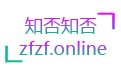业务场景
客户提供一个excel文件,里面有包含大量的图片资源路径信息,需要将这些图片资源下载下来,那最好的办法就是通过java程序生成window的shell命令,然后执行命令即可实现文件下载,无需人工干预,静静的等待下载完成即可。
/**
* 读取大数据量的excel数据,保存为shell命令文件
*Project:com.design.utils
*Comments:<对此类的描述,可以引用系统设计中的描述>
*JDKversionused:<JDK1.8>
*Author:何湘简
*CreateDate:2021年5月8日 下午4:43:19
*/
public class XLSXCovertCSVReader {
/**
* The type of the data value is indicated by an attribute on the cell. The
* value is usually in a "v" element within the cell.
*/
enum xssfDataType {
BOOL, ERROR, FORMULA, INLINESTR, SSTINDEX, NUMBER,
}
/**
* 使用xssf_sax_API处理Excel,请参考: http://poi.apache.org/spreadsheet/how-to.html#xssf_sax_api
* <p/>
* Also see Standard ECMA-376, 1st edition, part 4, pages 1928ff, at
* http://www.ecma-international.org/publications/standards/Ecma-376.htm
* <p/>
* A web-friendly version is http://openiso.org/Ecma/376/Part4
*/
class MyXSSFSheetHandler extends DefaultHandler {
/**
* Table with styles
*/
private StylesTable stylesTable;
/**
* Table with unique strings
*/
private ReadOnlySharedStringsTable sharedStringsTable;
/**
* Destination for data
*/
private final PrintStream output;
/**
* Number of columns to read starting with leftmost
*/
private final int minColumnCount;
// Set when V start element is seen
private boolean vIsOpen;
// Set when cell start element is seen;
// used when cell close element is seen.
private xssfDataType nextDataType;
// Used to format numeric cell values.
private short formatIndex;
private String formatString;
private final DataFormatter formatter;
private int thisColumn = -1;
// The last column printed to the output stream
private int lastColumnNumber = -1;
// Gathers characters as they are seen.
private StringBuffer value;
private String[] record;
private List<String[]> rows = new ArrayList<String[]>();
private boolean isCellNull = false;
/**
* Accepts objects needed while parsing.
*
* @param styles
* Table of styles
* @param strings
* Table of shared strings
* @param cols
* Minimum number of columns to show
* @param target
* Sink for output
*/
public MyXSSFSheetHandler(StylesTable styles,
ReadOnlySharedStringsTable strings, int cols, PrintStream target) {
this.stylesTable = styles;
this.sharedStringsTable = strings;
this.minColumnCount = cols;
this.output = target;
this.value = new StringBuffer();
this.nextDataType = xssfDataType.NUMBER;
this.formatter = new DataFormatter();
record = new String[this.minColumnCount];
rows.clear();// 每次读取都清空行集合
}
/*
* (non-Javadoc)
*
* @see
* org.xml.sax.helpers.DefaultHandler#startElement(java.lang.String,
* java.lang.String, java.lang.String, org.xml.sax.Attributes)
*/
public void startElement(String uri, String localName, String name,
Attributes attributes) throws SAXException {
if ("inlineStr".equals(name) || "v".equals(name)) {
vIsOpen = true;
// Clear contents cache
value.setLength(0);
}
// c => cell
else if ("c".equals(name)) {
// Get the cell reference
String r = attributes.getValue("r");
int firstDigit = -1;
for (int c = 0; c < r.length(); ++c) {
if (Character.isDigit(r.charAt(c))) {
firstDigit = c;
break;
}
}
thisColumn = nameToColumn(r.substring(0, firstDigit));
// Set up defaults.
this.nextDataType = xssfDataType.NUMBER;
this.formatIndex = -1;
this.formatString = null;
String cellType = attributes.getValue("t");
String cellStyleStr = attributes.getValue("s");
if ("b".equals(cellType))
nextDataType = xssfDataType.BOOL;
else if ("e".equals(cellType))
nextDataType = xssfDataType.ERROR;
else if ("inlineStr".equals(cellType))
nextDataType = xssfDataType.INLINESTR;
else if ("s".equals(cellType))
nextDataType = xssfDataType.SSTINDEX;
else if ("str".equals(cellType))
nextDataType = xssfDataType.FORMULA;
else if (cellStyleStr != null) {
// It's a number, but almost certainly one
// with a special style or format
int styleIndex = Integer.parseInt(cellStyleStr);
XSSFCellStyle style = stylesTable.getStyleAt(styleIndex);
this.formatIndex = style.getDataFormat();
this.formatString = style.getDataFormatString();
if (this.formatString == null)
this.formatString = BuiltinFormats
.getBuiltinFormat(this.formatIndex);
}
}
}
/*
* (non-Javadoc)
*
* @see org.xml.sax.helpers.DefaultHandler#endElement(java.lang.String,
* java.lang.String, java.lang.String)
*/
public void endElement(String uri, String localName, String name)
throws SAXException {
String thisStr = null;
// v => contents of a cell
if ("v".equals(name)) {
// Process the value contents as required.
// Do now, as characters() may be called more than once
switch (nextDataType) {
case BOOL:
char first = value.charAt(0);
thisStr = first == '0' ? "FALSE" : "TRUE";
break;
case ERROR:
thisStr = "\"ERROR:" + value.toString() + '"';
break;
case FORMULA:
// A formula could result in a string value,
// so always add double-quote characters.
//thisStr = '"' + value.toString() + '"';
thisStr =value.toString();
break;
case INLINESTR:
// TODO: have seen an example of this, so it's untested.
XSSFRichTextString rtsi = new XSSFRichTextString(
value.toString());
// thisStr = '"' + rtsi.toString() + '"';
thisStr = rtsi.toString() ;
break;
case SSTINDEX:
String sstIndex = value.toString();
try {
int idx = Integer.parseInt(sstIndex);
XSSFRichTextString rtss = new XSSFRichTextString(
sharedStringsTable.getEntryAt(idx));
//thisStr = '"' + rtss.toString() + '"';
thisStr =rtss.toString();
} catch (NumberFormatException ex) {
output.println("Failed to parse SST index '" + sstIndex
+ "': " + ex.toString());
}
break;
case NUMBER:
String n = value.toString();
// 判断是否是日期格式
if (HSSFDateUtil.isADateFormat(this.formatIndex, n)) {
Double d = Double.parseDouble(n);
Date date=HSSFDateUtil.getJavaDate(d);
thisStr=formateDateToString(date);
} else if (this.formatString != null)
thisStr = formatter.formatRawCellContents(
Double.parseDouble(n), this.formatIndex,
this.formatString);
else
thisStr = n;
break;
default:
thisStr = "(TODO: Unexpected type: " + nextDataType + ")";
break;
}
// Output after we've seen the string contents
// Emit commas for any fields that were missing on this row
if (lastColumnNumber == -1) {
lastColumnNumber = 0;
}
//判断单元格的值是否为空
if (thisStr == null || "".equals(isCellNull)) {
isCellNull = true;// 设置单元格是否为空值
}
record[thisColumn] = thisStr;
// Update column
if (thisColumn > -1)
lastColumnNumber = thisColumn;
} else if ("row".equals(name)) {
// Print out any missing commas if needed
if (minColumns > 0) {
// Columns are 0 based
if (lastColumnNumber == -1) {
lastColumnNumber = 0;
}
// if (isCellNull == false && record[0] != null
// && record[1] != null)// 判断是否空行
if (isCellNull == false )// 判断是否空行
{
rows.add(record.clone());
isCellNull = false;
for (int i = 0; i < record.length; i++) {
record[i] = null;
}
}
}
lastColumnNumber = -1;
}
}
public List<String[]> getRows() {
return rows;
}
public void setRows(List<String[]> rows) {
this.rows = rows;
}
/**
* Captures characters only if a suitable element is open. Originally
* was just "v"; extended for inlineStr also.
*/
public void characters(char[] ch, int start, int length)
throws SAXException {
if (vIsOpen)
value.append(ch, start, length);
}
/**
* Converts an Excel column name like "C" to a zero-based index.
*
* @param name
* @return Index corresponding to the specified name
*/
private int nameToColumn(String name) {
int column = -1;
for (int i = 0; i < name.length(); ++i) {
int c = name.charAt(i);
column = (column + 1) * 26 + c - 'A';
}
return column;
}
private String formateDateToString(Date date) {
SimpleDateFormat sdf = new SimpleDateFormat("yyyy-MM-dd HH:mm:ss");//格式化日期
return sdf.format(date);
}
}
private OPCPackage xlsxPackage;
private int minColumns;
private PrintStream output;
private String sheetName;
/**
* Creates a new XLSX -> CSV converter
*
* @param pkg
* The XLSX package to process
* @param output
* The PrintStream to output the CSV to
* @param minColumns
* The minimum number of columns to output, or -1 for no minimum
*/
public XLSXCovertCSVReader(OPCPackage pkg, PrintStream output,
String sheetName, int minColumns) {
this.xlsxPackage = pkg;
this.output = output;
this.minColumns = minColumns;
this.sheetName = sheetName;
}
/**
* Parses and shows the content of one sheet using the specified styles and
* shared-strings tables.
*
* @param styles
* @param strings
* @param sheetInputStream
*/
public List<String[]> processSheet(StylesTable styles,
ReadOnlySharedStringsTable strings, InputStream sheetInputStream)
throws IOException, ParserConfigurationException, SAXException {
InputSource sheetSource = new InputSource(sheetInputStream);
SAXParserFactory saxFactory = SAXParserFactory.newInstance();
SAXParser saxParser = saxFactory.newSAXParser();
XMLReader sheetParser = saxParser.getXMLReader();
MyXSSFSheetHandler handler = new MyXSSFSheetHandler(styles, strings,
this.minColumns, this.output);
sheetParser.setContentHandler(handler);
sheetParser.parse(sheetSource);
return handler.getRows();
}
/**
* 初始化这个处理程序 将
*
* @throws IOException
* @throws OpenXML4JException
* @throws ParserConfigurationException
* @throws SAXException
*/
public List<String[]> process() throws IOException, OpenXML4JException,
ParserConfigurationException, SAXException {
ReadOnlySharedStringsTable strings = new ReadOnlySharedStringsTable(
this.xlsxPackage);
XSSFReader xssfReader = new XSSFReader(this.xlsxPackage);
List<String[]> list = null;
StylesTable styles = xssfReader.getStylesTable();
XSSFReader.SheetIterator iter = (XSSFReader.SheetIterator) xssfReader
.getSheetsData();
int index = 0;
while (iter.hasNext()) {
InputStream stream = iter.next();
String sheetNameTemp = iter.getSheetName();
if (this.sheetName.equals(sheetNameTemp)) {
list = processSheet(styles, strings, stream);
stream.close();
++index;
}
}
return list;
}
/**
* 读取Excel
*
* @param path
* 文件路径
* @param sheetName
* sheet名称
* @param minColumns
* 列总数
* @return
* @throws SAXException
* @throws ParserConfigurationException
* @throws OpenXML4JException
* @throws IOException
*/
private static List<String[]> readerExcel(String path, String sheetName,
int minColumns) throws IOException, OpenXML4JException,
ParserConfigurationException, SAXException {
OPCPackage p = OPCPackage.open(path, PackageAccess.READ);
XLSXCovertCSVReader xlsx2csv = new XLSXCovertCSVReader(p, System.out,
sheetName, minColumns);
List<String[]> list = xlsx2csv.process();
p.close();
return list;
}
public static void main(String[] args) throws Exception {
System.out.println("开始导入数据...");
List<String[]> list = XLSXCovertCSVReader
.readerExcel(
"F:/工作文档/智慧环卫/377672(1).xlsx",
"Sheet1", 10);
Map map1=new HashMap();
Map map2=new HashMap();
File tFile = new File("C:\\Users\\Administrator\\Desktop\\spany-down-ps.txt");//.ps1
if (!tFile.exists()) {
try {
tFile.createNewFile();
} catch (IOException e) {
// TODO Auto-generated catch block
e.printStackTrace();
}
}
FileWriter fileWritter = new FileWriter("C:\\Users\\Administrator\\Desktop\\命令\\spany-down-ps0.ps1",true);
fileWritter.write("$client = new-object System.Net.WebClient \n");
FileWriter pathWritter = new FileWriter("C:\\Users\\Administrator\\Desktop\\命令\\spany-down-path-ps.ps1",true);
pathWritter.write("$client = new-object System.Net.WebClient \n");
int qqq=0,ss=0;
Map<String,String> fileMap= new HashMap<String,String>();
for(int i=1;i<list.size();i++){
String[] record=list.get(i);
String url="http://192.162.0.201:9000/";
String savePath="e:/抓取图片资源/";
//遍历所有的列
savePath+=record[2]+"/";
savePath+=record[3]+"/";
savePath+=record[4]+"/";
JSONArray ja = JSONArray.fromObject(record[0]);
for (int s=0;s<ja.size();s++) {
JSONObject jo=ja.getJSONObject(s);
if(jo.containsKey("filePath")) {
String filePath=jo.getString("filePath");
System.out.println("filePath=="+filePath);
if(filePath.startsWith("app/")) {
qqq++;
if(qqq>50000) {
fileWritter.close();
ss++;
fileWritter = new FileWriter("C:\\Users\\Administrator\\Desktop\\命令\\spany-down-ps"+ss+".ps1",true);
fileWritter.write("$client = new-object System.Net.WebClient \n");
qqq=0;
}
if(!fileMap.containsKey(savePath)) {
pathWritter.write("mkdir "+savePath+"\n");
}
fileMap.put(savePath, savePath);
fileWritter.write("$client.DownloadFile('"+url+filePath+"','"+savePath+jo.getString("fileName")+"')\n");
}
}
}
}
fileWritter.close();
pathWritter.close();
System.out.println("数据书目数据为"+list.size()+"条");
System.out.println("查出书目数据为"+map1.size()+"条");
System.out.println("已有书目数据为"+map2.size()+"条");
System.out.println("导入数据成功,开始分析数据...");
}
static String newExcelPath=("d:\\book2.xlsx");
public static boolean createExcelFile(List list ,Map map1,Map map2) {
boolean isCreateSuccess = false;
SXSSFWorkbook workbook = null;
try {
// XSSFWork used for .xslx (>= 2007), HSSWorkbook for 03 .xsl
workbook = new SXSSFWorkbook(500);//HSSFWorkbook();//WorkbookFactory.create(inputStream);
}catch(Exception e) {
System.out.println("It cause Error on CREATING excel workbook: ");
e.printStackTrace();
}
if(workbook != null) {
CellStyle style =workbook.createCellStyle() ;
style.setFillForegroundColor(IndexedColors.LIGHT_GREEN.getIndex());
style.setFillPattern(CellStyle.SOLID_FOREGROUND);
Sheet sheet = workbook.createSheet("testdata");
System.out.println(sheet.getColumnWidth(0));
for (int rowNum = 0; rowNum < list.size(); rowNum++) {
Row row = sheet.createRow(rowNum);
String[] record=(String[])list.get(rowNum);
for(int i=0;i<record.length;i++){
sheet.setColumnWidth(i, 3000);
sheet.setColumnWidth(2, 12000);
Cell cell = row.createCell(i, Cell.CELL_TYPE_STRING);
cell.setCellValue(record[i]);
if(record[9]!=null&&record[9].equals("已有")){
if(map2.get(record[2])!=null){
row.createCell(10, Cell.CELL_TYPE_STRING).setCellValue("重复");
}
}else{
if(map1.get(record[2])!=null){
row.createCell(10, Cell.CELL_TYPE_STRING).setCellValue("重复");
}
cell.setCellStyle(style);
}
}
}
System.out.println("分析数据完成,开始写入文件...");
try {
FileOutputStream outputStream = new FileOutputStream(newExcelPath);
workbook.write(outputStream);
outputStream.flush();
outputStream.close();
isCreateSuccess = true;
} catch (Exception e) {
System.out.println("It cause Error on WRITTING excel workbook: ");
e.printStackTrace();
}
}
File sss = new File(newExcelPath);
System.out.println(sss.getAbsolutePath());
return isCreateSuccess;
}
}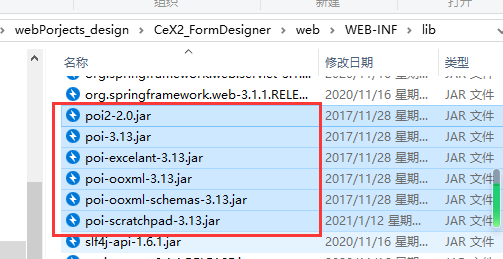
依赖以上jar,文件生成以后直接使用Windows PowerShell执行脚本即可
通过windows powershell 工具批量下载
首先查询出数据库中唯一的文件路径,通过以下sql语句查询
SELECT concat('mkdir ',LEFT(realpath, LENGTH(realpath) - LOCATE('/', REVERSE(realpath)))) FROM t_s_attachment GROUP BY concat('mkdir ',LEFT(realpath, LENGTH(realpath) - LOCATE('/', REVERSE(realpath))));新建spany-down-path.ps1文件,将查询结果保存到spany-down-path.ps1文件中
新建spany-down-urls.ps1文件,将以下内容复制粘贴保存
$client = new-object System.Net.WebClient
执行以下sql,将结果保存在spany-down-urls.ps1文件后面
SELECT concat('$client.DownloadFile(\'http://47.109.80.36/attach/',realpath,'\'',',\'F:/Download/',realpath,'\')') FROM t_s_attachment GROUP BY realpath;最后
通过window powershell cd到目标文件夹,先执行spany-down-path.ps1文件命令创建文件夹,再执行spany-down-urls.ps1下载文件,静静的等待文件下载完成即可
本文由 admin 创作,采用 知识共享署名4.0
国际许可协议进行许可
本站文章除注明转载/出处外,均为本站原创或翻译,转载前请务必署名
最后编辑时间为:2022-08-09 22:38:29